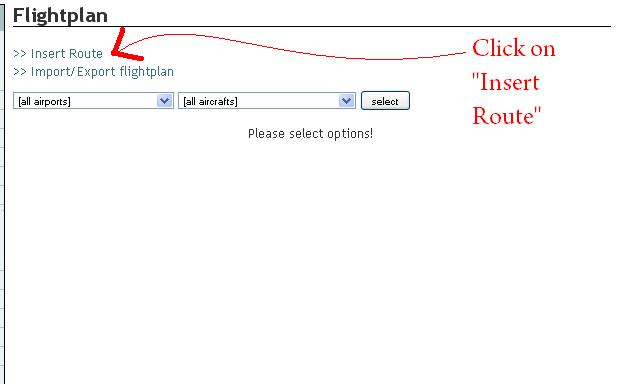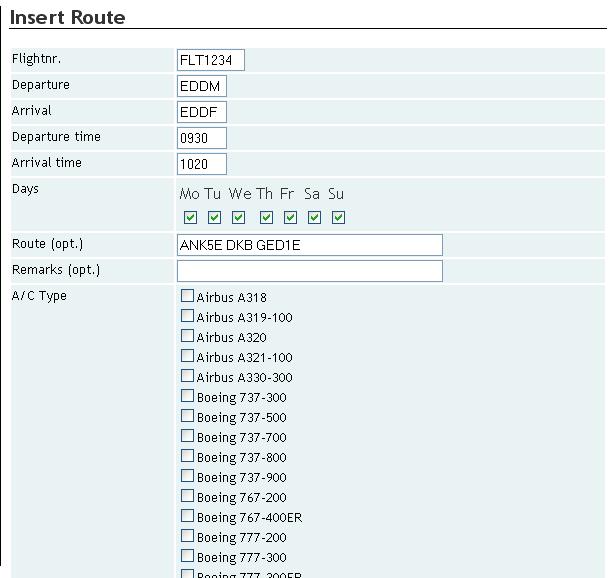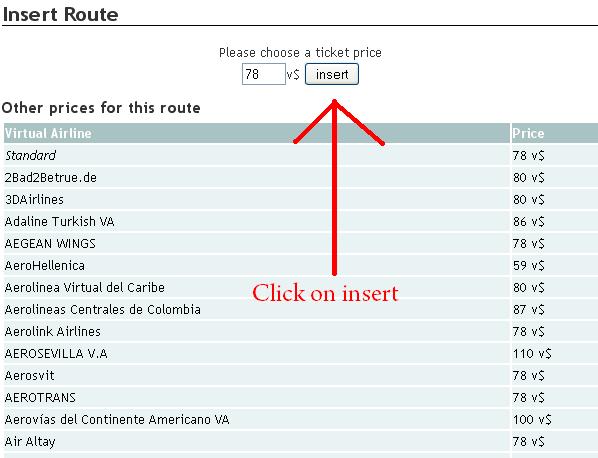Define your routes: Difference between revisions
Jump to navigation
Jump to search
New page: Creating routes is the final step before your first flight. First, start by clicking on Flightplans under the Virtual Airline section. Image:Tutorials-addingroutes-flightplans.jpg The... |
No edit summary |
||
| Line 1: | Line 1: | ||
Creating routes is the final step before your first flight. | ''Creating routes is the final step before your first flight.'' | ||
First, start by clicking on Flightplans under the Virtual Airline section. | *First, start by clicking on Flightplans under the Virtual Airline section. | ||
[[Image:Tutorials-addingroutes-flightplans.jpg]] | [[Image:Tutorials-addingroutes-flightplans.jpg]] | ||
Then click on "Add Flightplan" | *Then click on "Add Flightplan" | ||
[[Image:Tutorials-addingroutes-addfp.jpg]] | [[Image:Tutorials-addingroutes-addfp.jpg]] | ||
Enter the data for the fields as needed | *Enter the data for the fields as needed | ||
[[Image:Tutorials-addingroutes-fields.jpg]] | [[Image:Tutorials-addingroutes-fields.jpg]] | ||
Click save and adjust the ticket price | *Click save and adjust the ticket price | ||
[[Image:Tutorials-addingroutes-ticketprice.jpg]] | [[Image:Tutorials-addingroutes-ticketprice.jpg]] | ||
Then move onto flying your [[The First Flight|first flight]] | Then move onto flying your [[The First Flight|first flight]] | ||
Revision as of 00:13, 27 February 2009
Creating routes is the final step before your first flight.
- First, start by clicking on Flightplans under the Virtual Airline section.
- Then click on "Add Flightplan"
- Enter the data for the fields as needed
- Click save and adjust the ticket price
Then move onto flying your first flight