Fleet and Type Ratings
1. Go to your Fleet-Page. You will see that our aircraft list is empty. In this example we want to start building up our small VA by adding a fleet which is supposed to be used for short national flights within Germany.
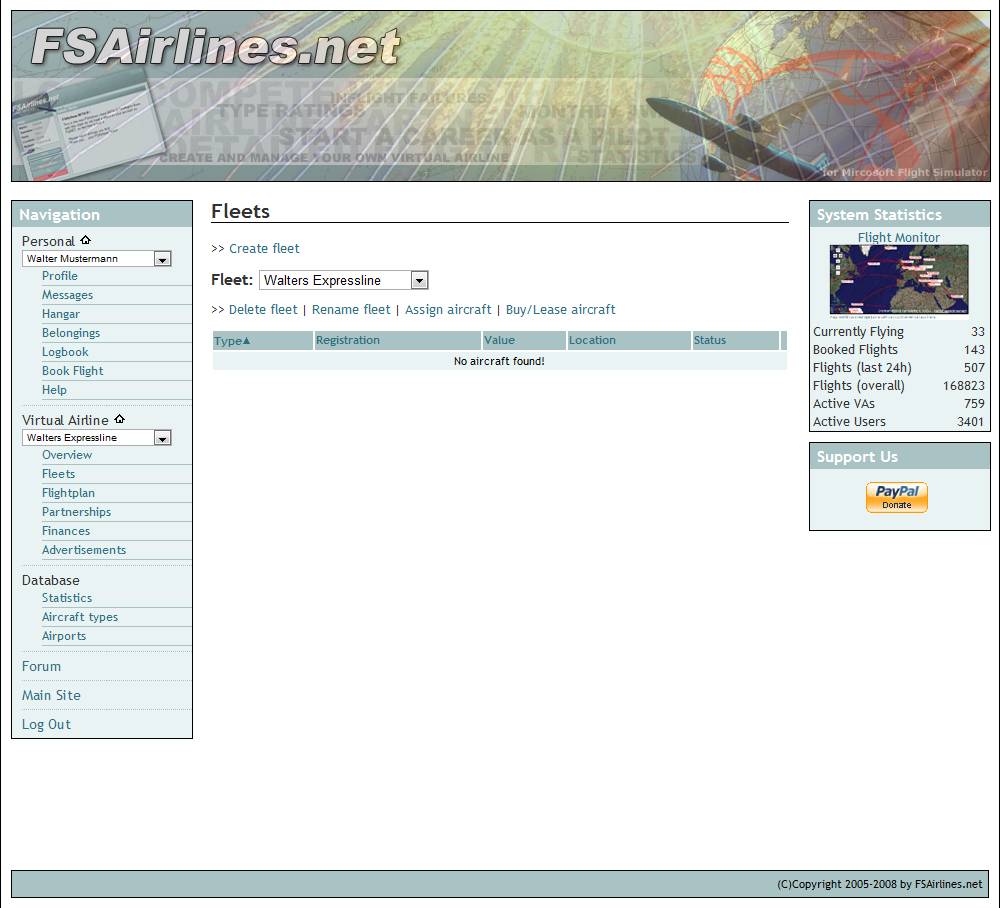
2. Press the "Create Fleet" and enter your desired name for your fleet. We want to name it "Walters Expressline National".
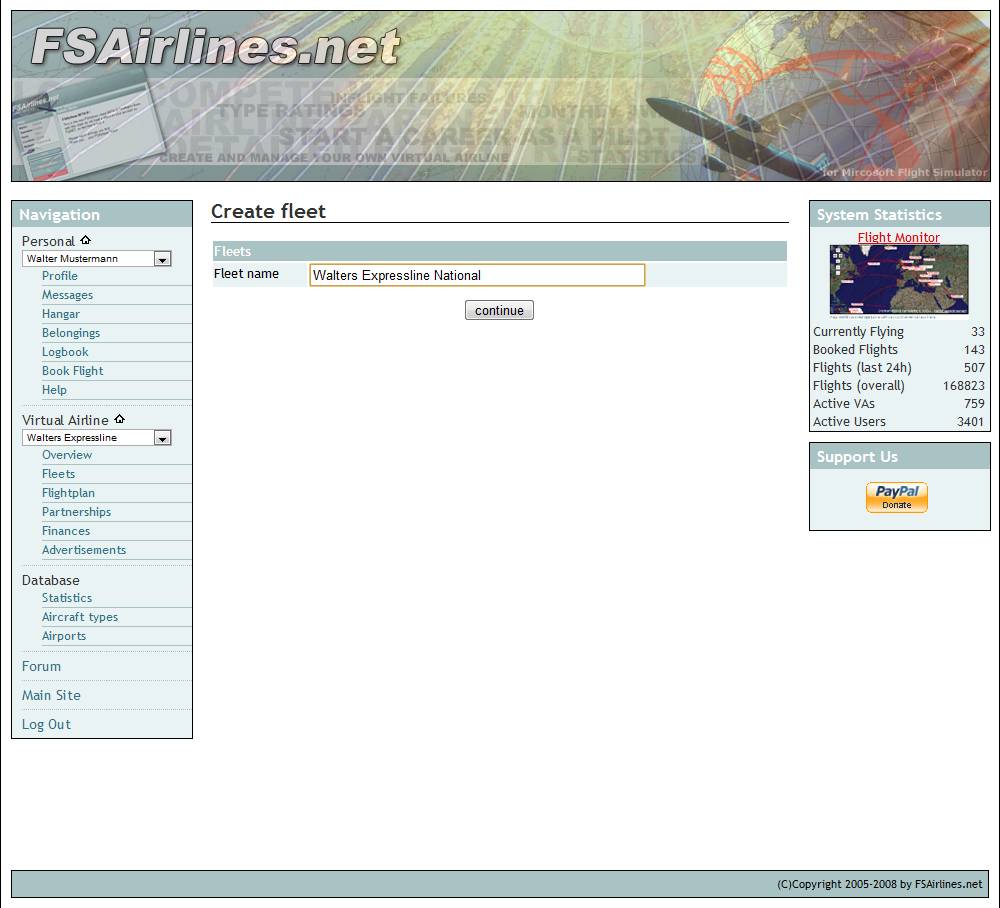
3. Our fleet has successfully been created. Press continue.

4. We are now back on the fleet page. Select the newly created fleet in the drop down menu and press "Buy/Lease aircraft".
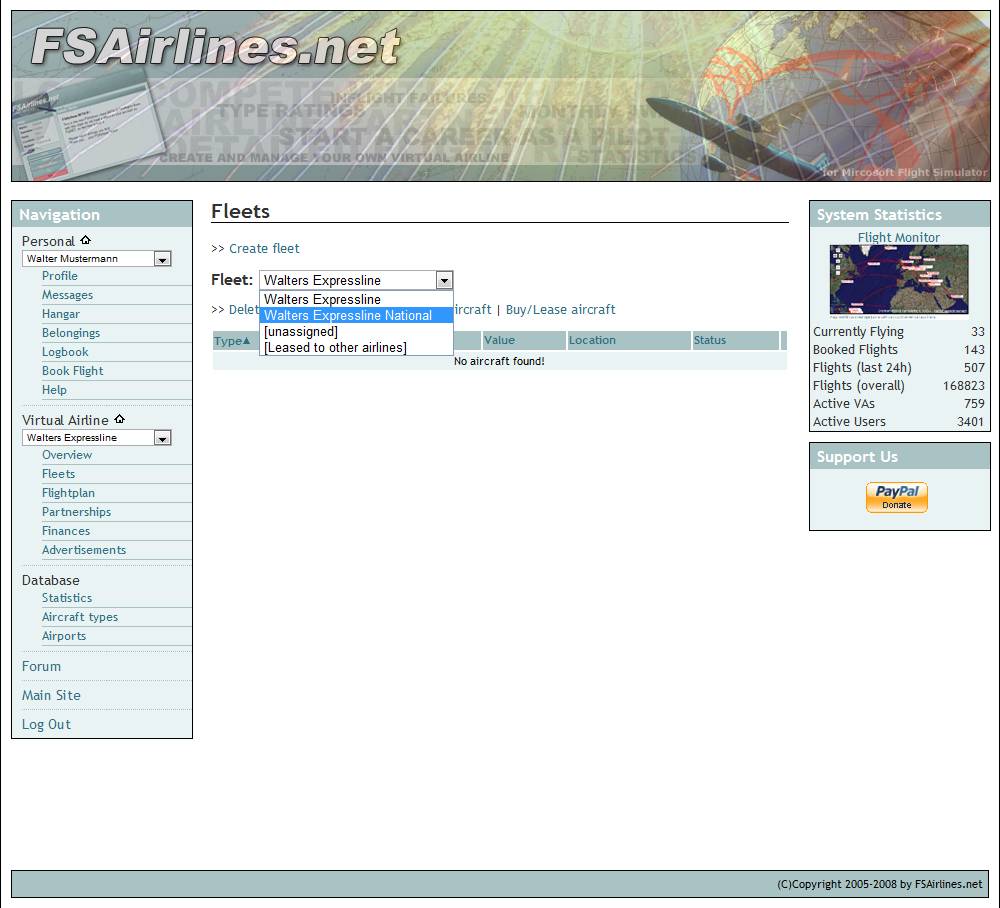
5. On this site we have the option to
- buy a new aircraft from the manufacturers list
- buy a used aircraft from the traders list
- lease an aircraft from another airline
- order a aircraft which is out of production
We want to buy a new aircraft and click on "The manufacturers list".
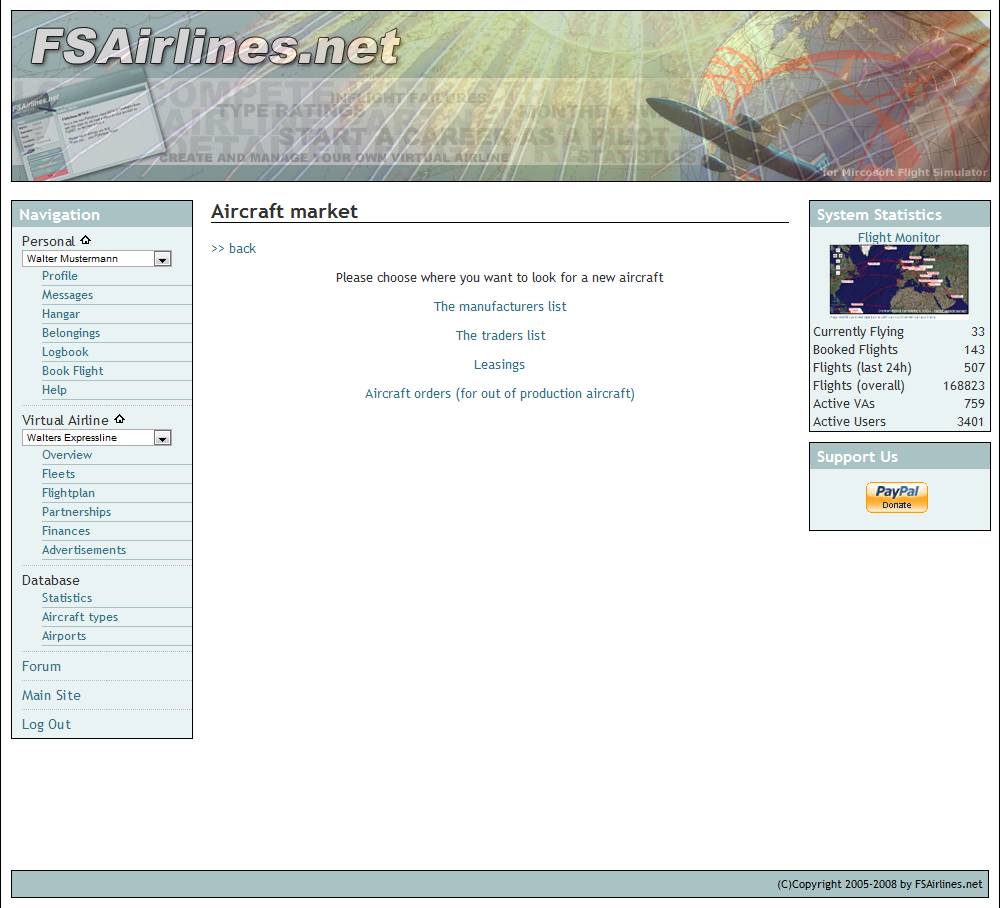
5. Click on "Edit VA settings" if you would like to change parameters like: Pilot Salary, Multipliers, VA logo, Airline Mission, Ranks
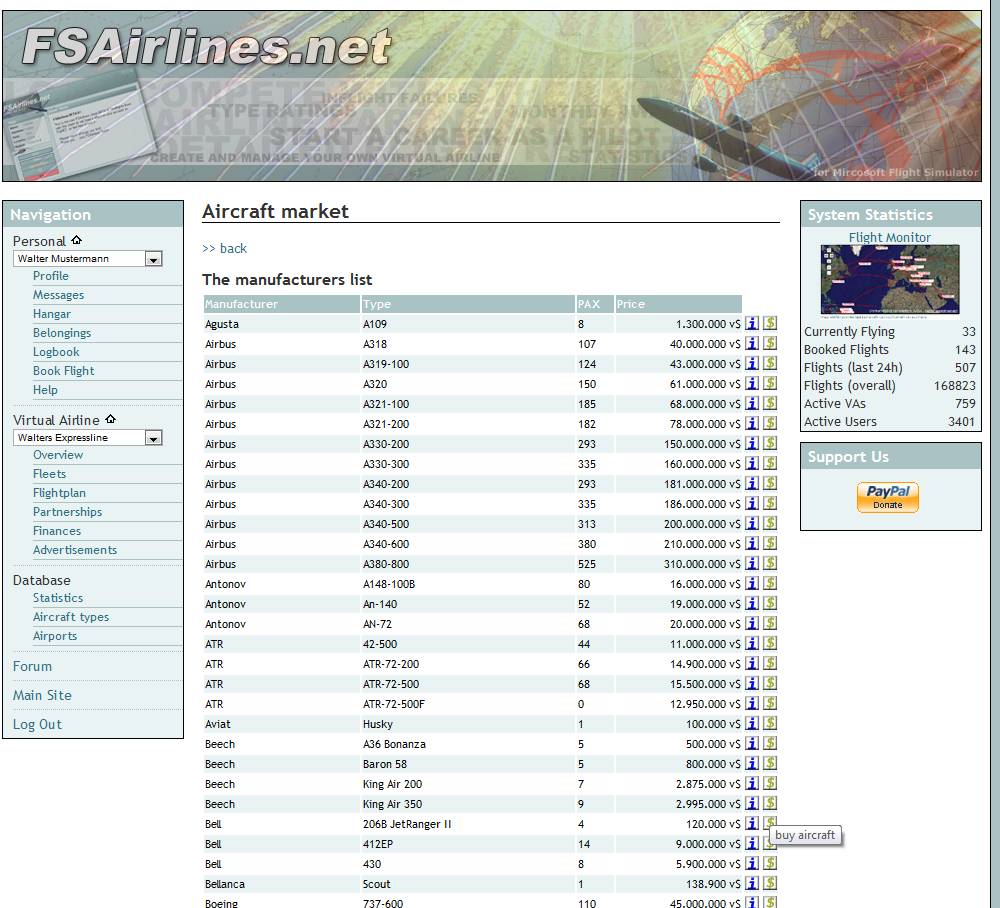
5. Click on "Edit VA settings" if you would like to change parameters like: Pilot Salary, Multipliers, VA logo, Airline Mission, Ranks
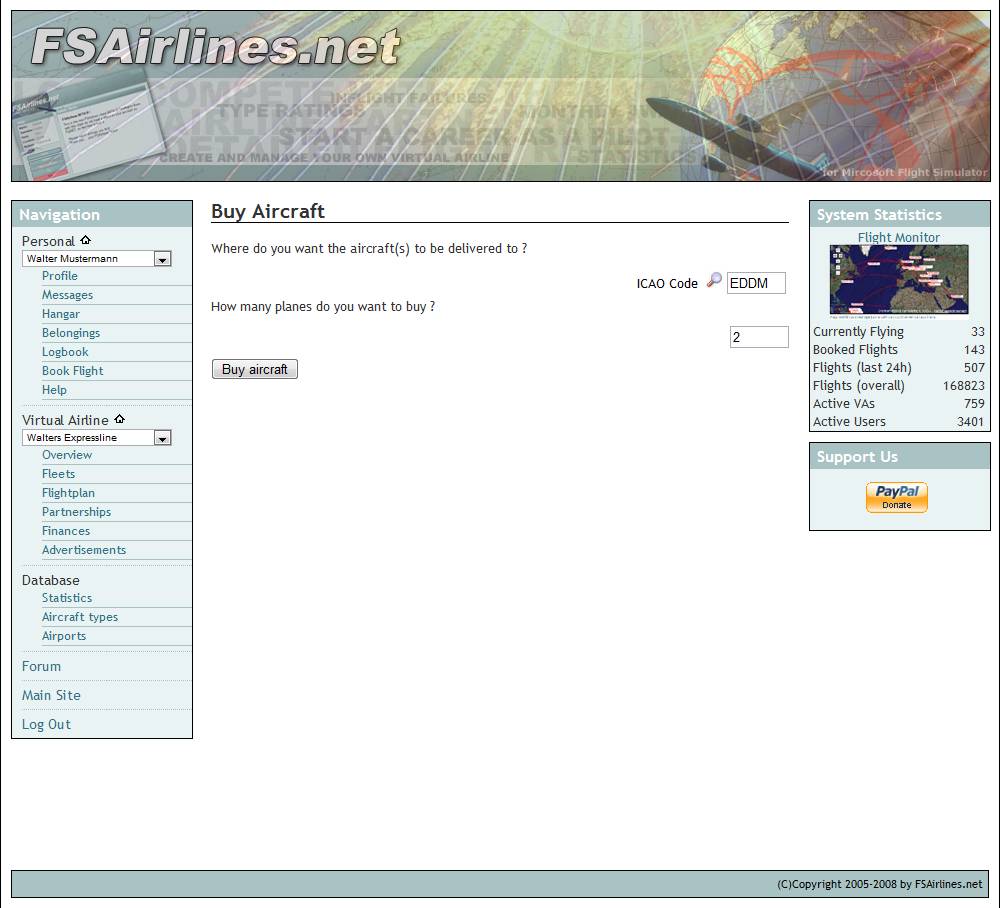
5. Click on "Edit VA settings" if you would like to change parameters like: Pilot Salary, Multipliers, VA logo, Airline Mission, Ranks
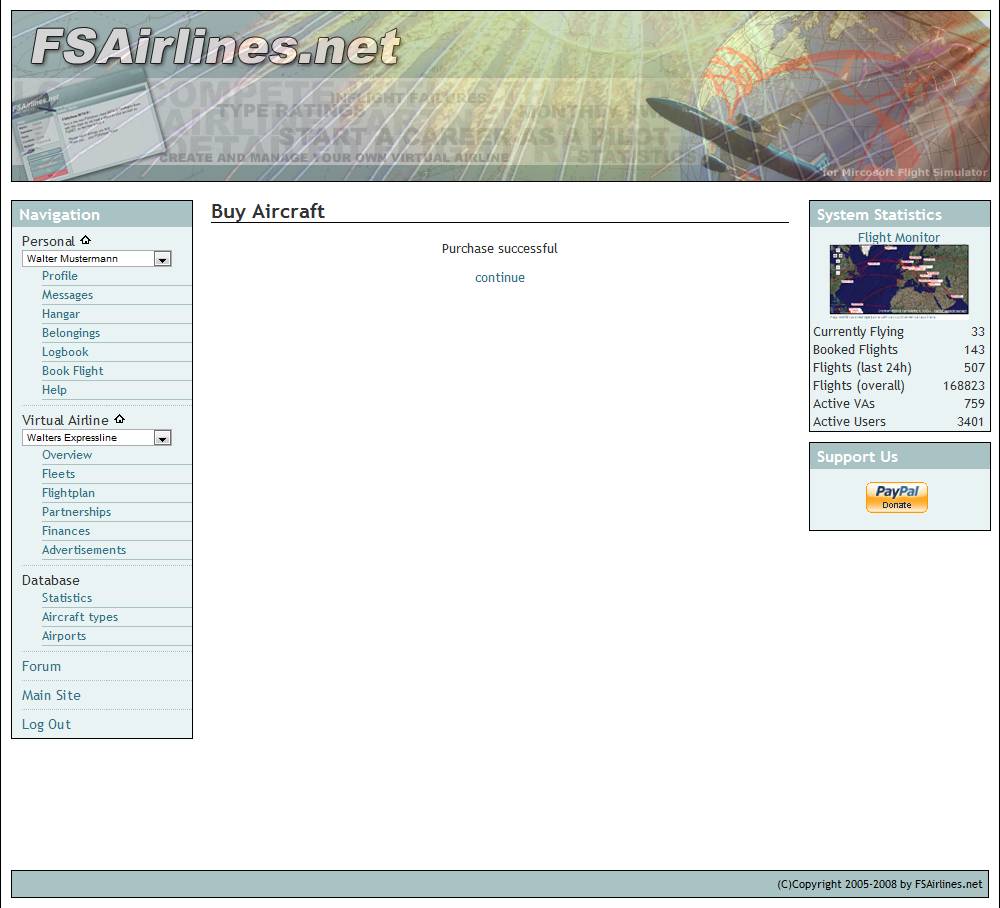
5. Click on "Edit VA settings" if you would like to change parameters like: Pilot Salary, Multipliers, VA logo, Airline Mission, Ranks
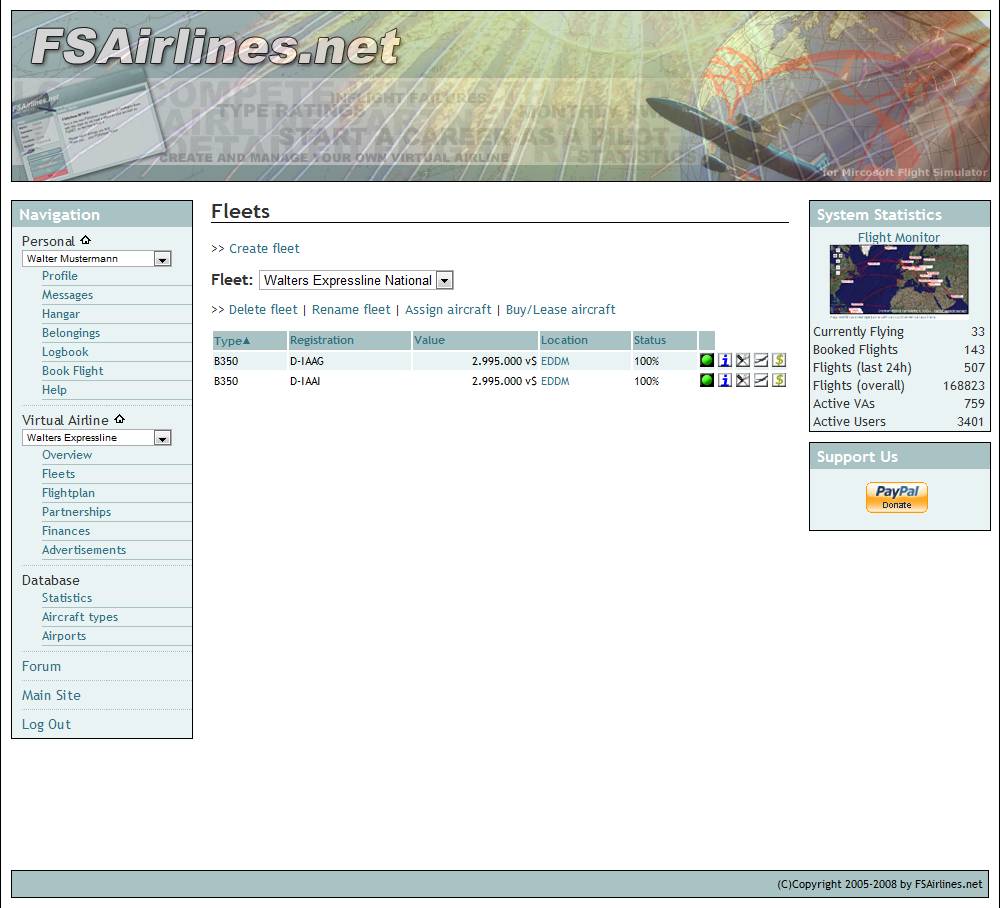
5. Click on "Edit VA settings" if you would like to change parameters like: Pilot Salary, Multipliers, VA logo, Airline Mission, Ranks
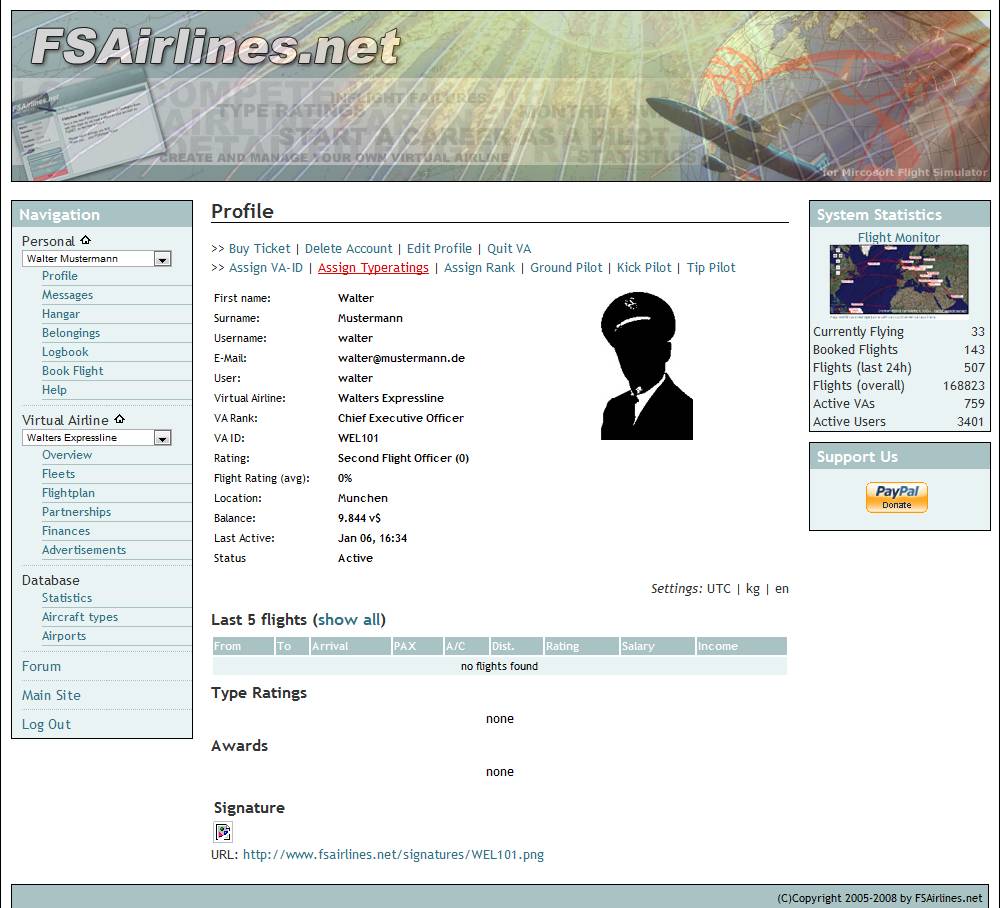
5. Click on "Edit VA settings" if you would like to change parameters like: Pilot Salary, Multipliers, VA logo, Airline Mission, Ranks
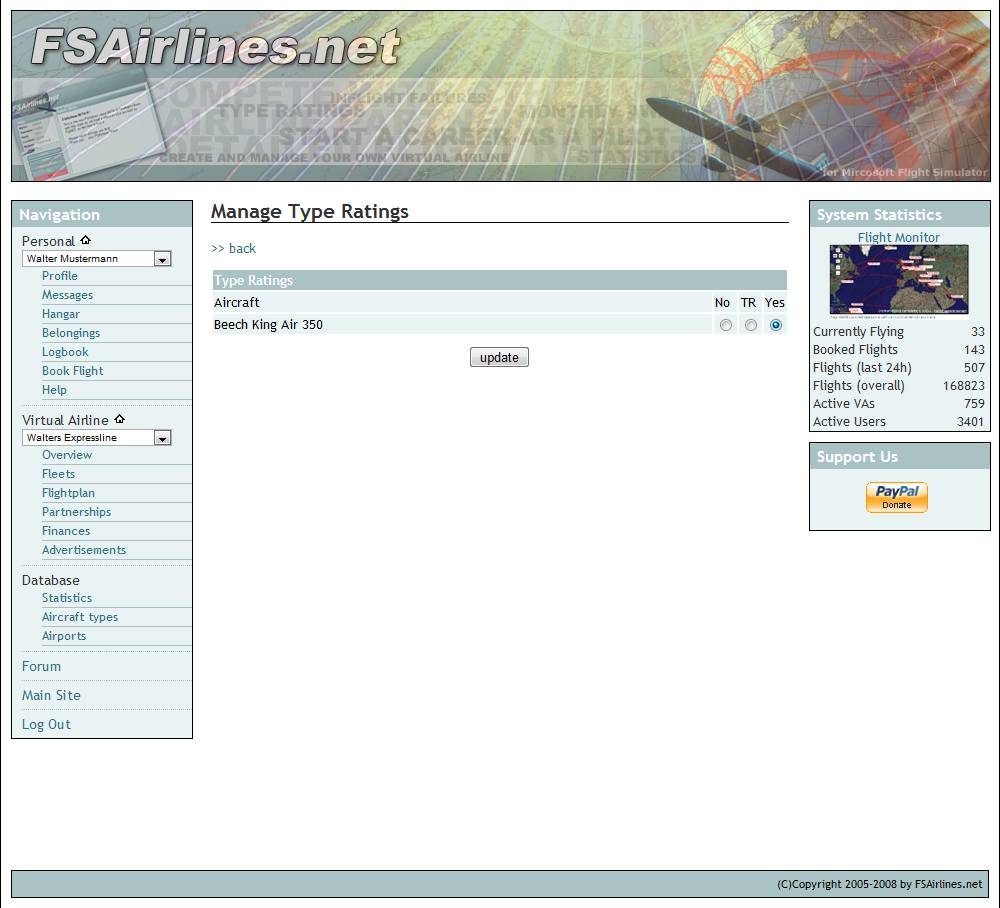
6. You have successfully created your own Virtual Airline on FSAirlines you can now continue with the next step ... ready up for flying