Messages: Difference between revisions
Jump to navigation
Jump to search
TwYpWY <a href="http://rholvphghqpg.com/">rholvphghqpg</a>, [url=http://ghyfqgylzozb.com/]ghyfqgylzozb[/url], [link=http://bmbrukeclxxz.com/]bmbrukeclxxz[/link], http://wbontqgopclp.com/ |
m Reverted edits by 194.8.75.251 (Talk); changed back to last version by 190.10.22.110 |
||
| Line 4: | Line 4: | ||
D0svYv <a href="http://pibsfygmadwc.com/">pibsfygmadwc</a>, [url=http://kadloyewlbqx.com/]kadloyewlbqx[/url], [link=http://kzfpttvbbabg.com/]kzfpttvbbabg[/link], http://uhtowieekyjl.com/ | D0svYv <a href="http://pibsfygmadwc.com/">pibsfygmadwc</a>, [url=http://kadloyewlbqx.com/]kadloyewlbqx[/url], [link=http://kzfpttvbbabg.com/]kzfpttvbbabg[/link], http://uhtowieekyjl.com/ | ||
==Delete Message== | |||
In order to delete a message, you must click the red X next to it. [[Image:Message_Page.jpg|thumb|left|320px|A sample message page]]This deletes that message and must be done manually for each message. | |||
[[Category:Features]][[Category:Pilot Features]] | |||
Revision as of 04:30, 8 October 2009
Welcome to your messages page. On your message page, you can view all the messages you have recieved from other members or the automatic messaging system.
D0svYv <a href="http://pibsfygmadwc.com/">pibsfygmadwc</a>, [url=http://kadloyewlbqx.com/]kadloyewlbqx[/url], [link=http://kzfpttvbbabg.com/]kzfpttvbbabg[/link], http://uhtowieekyjl.com/
Delete Message
In order to delete a message, you must click the red X next to it.
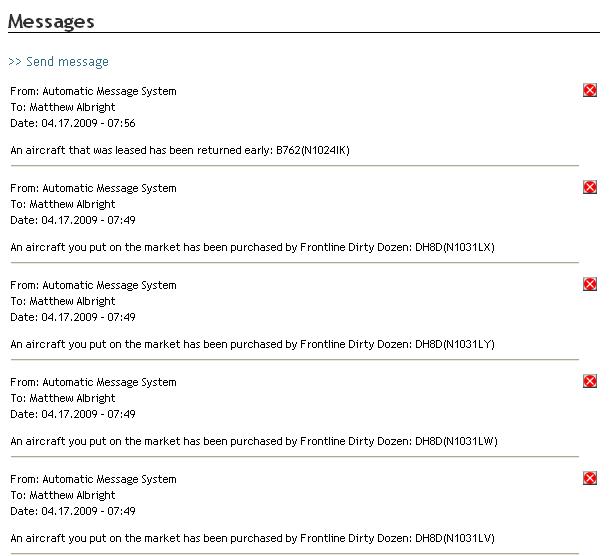
This deletes that message and must be done manually for each message.