Register - Create a new Pilot account: Difference between revisions
Jump to navigation
Jump to search
No edit summary |
No edit summary |
||
| Line 1: | Line 1: | ||
1. Visit the <b>Register</b>-Page and fill out all fields. | 1. Visit the <b>Register</b>-Page and fill out all fields. | ||
[[Image:Tutorials-createacct-Regpage.jpg|thumb|none]] | [[Image:Tutorials-createacct-Regpage.jpg|thumb|none]] | ||
| Line 16: | Line 15: | ||
6. You have successfully verified your E-Mail address and you are ready for the next step ... <b>[[Join an existing Virtual Airline|joining]] or [[Create your Virtual Airline|creating]] a Virtual Airline</b> | 6. You have successfully verified your E-Mail address and you are ready for the next step ... <b>[[Join an existing Virtual Airline|joining]] or [[Create your Virtual Airline|creating]] a Virtual Airline</b> | ||
[[Category:Tutorials]][[Category:Accounts]] | |||
Revision as of 16:19, 30 August 2009
1. Visit the Register-Page and fill out all fields.
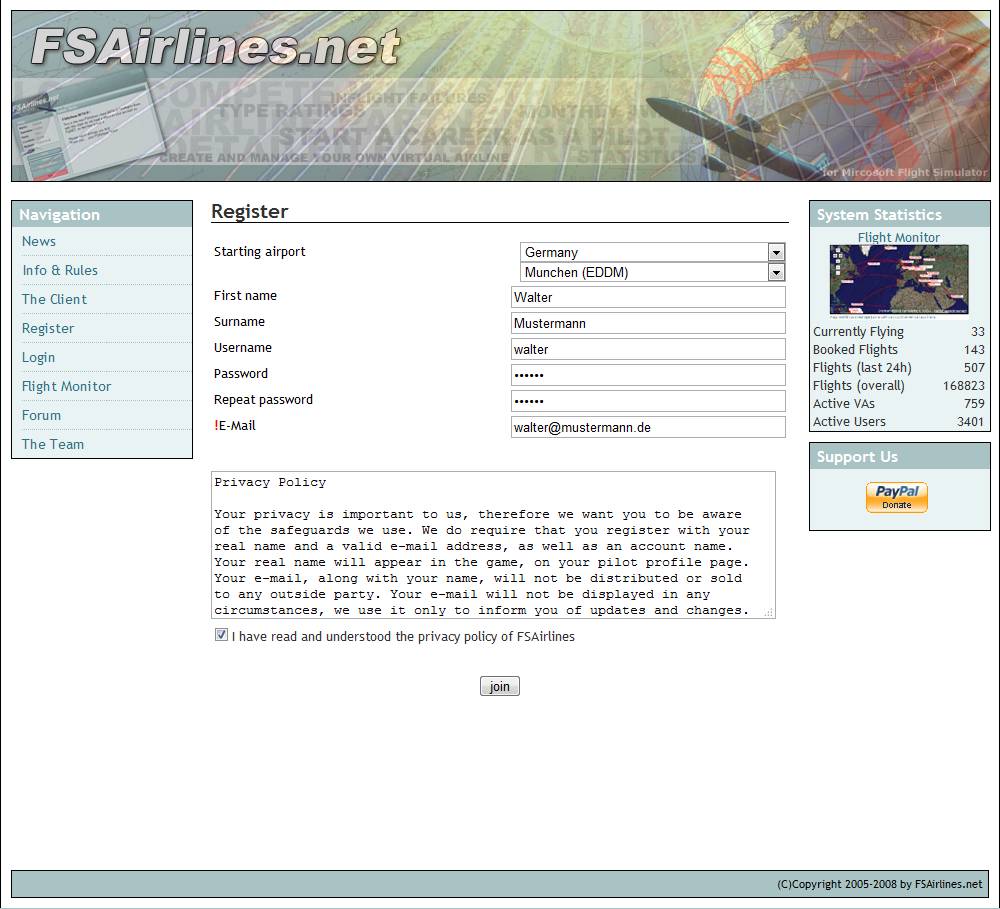
2. Click on "Log in now!" and enter your Username and Password.

3. Press continue to be forwarded to the Crew Center.

4. This is your Profile. On the top of the screen you can see the warning that you should validate your e-mail address.

5. Click on "Verify E-Mail" and type in your verification code, which you should have received via E-Mail meanwhile.

6. You have successfully verified your E-Mail address and you are ready for the next step ... joining or creating a Virtual Airline